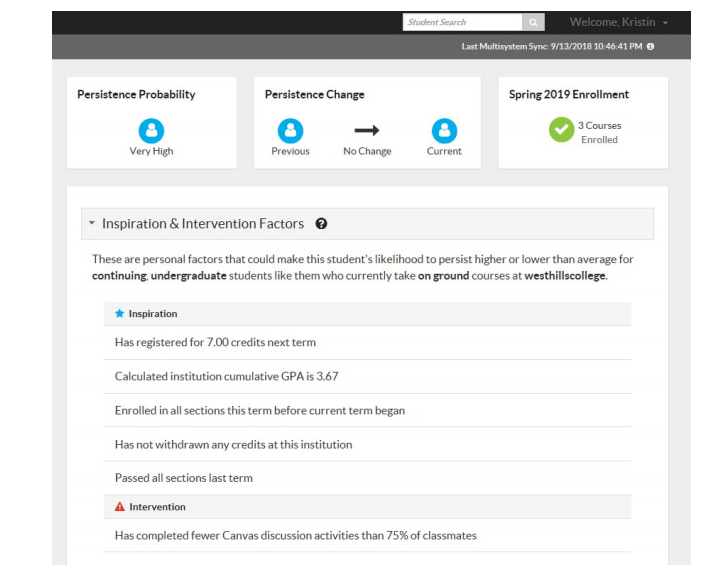The California Community College system has adopted a new student centered funding formula which is now the basis for our general fund apportionment.
General funds pay for operating expenses and staff, and they are the primary source for funding new faculty positions. The prior formula was based on enrollment while the new funding formula is based on access, equity and success. West Hills will receive funding based on number of full time students served, whether those students are low income, and student success. Student success is based on achievements ranging from how many students transfer to completion of college-level math and English classes.
The prior formula was based predominantly on enrollment while the new funding formula has a three-pronged focus: Access, Equity, and Success (70/20/10)
- ACCESS = Base Allocation, based on the number of (includes 2.71% COLA)
- EQUITY = Supplemental Allocation, which includes the number of low income students served
- SUCCESS = Student Success Allocation, which is based on achievement of educational goals with funding determined by the number of outcomes for various measures of educational progress, transfer, college-level math/ English completion, educational goal completion, and wage earnings
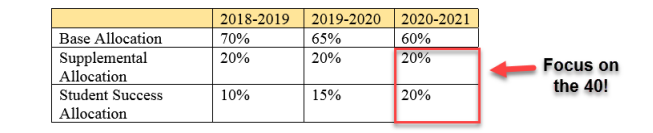
What does this mean? It means it’s more important than ever that we focus on our North Star – student learning and achievement.
To help with student retention, persistence, and success, both West Hills College Coalinga and West Hills College Lemoore have adopted a software tool, called Inspire for Advisor that helps faculty and staff record and share important conversations and interactions with students. In addition to sharing important conversations with students, Inspire for Advisors taps into student data and provides key information to help faculty/staff in retention coaching including:
- Student Program of study
- Academic history
- Financial aid
- Support services
- Assigned counselor
- Real-time academic progress
- Data analytics
Inspire for advisor also allows faculty/staff to email students directly from Inspire to record communications and to schedule student nudges and encouragement. Nudges come in the form of emails or short texts sent through the system, directly to students.
When students are presented with a nudge/encouragement sent from a trusted person like an advisor or counselor, students are more likely to make decisions associated with positive persistence and graduation outcomes. Nudges sent from inspire for advisor are short and design to provide the support at the right time. They are action oriented as asking something specific makes it significantly more likely that a student will follow through.
Here’s an example of what commonly happens when students are interacting with multiple people on their college campus:
Maria meets with her financial aid specialist. The specialist tells her that she should not drop any classes this semester or she will lose financial aid eligibility. Two weeks later, Maria meets with her instructor and he tells her that he doesn’t think she is going to pass his class so he recommends that she withdraw from his class and take it next semester. Maria takes his advice and drops the class. At the end of the semester, Maria learns that she has lost her financial aid eligibility. She is confused why her instructor told her to drop if he knew that she would lose her eligibility. She thought the instructor would know this information and trusted his recommendation.
Maria’s instructor wasn’t aware that her financial aid specialist told her not to drop any classes and inadvertently misadvised her. If he had a centralized database that kept real time notes on advising sessions with each of his students, he would have been more informed about Maria’s financial aid status and could have advised her differently. That’s where Inspire for Advisor comes in.
Example view of student course progress in inspire for advisors:
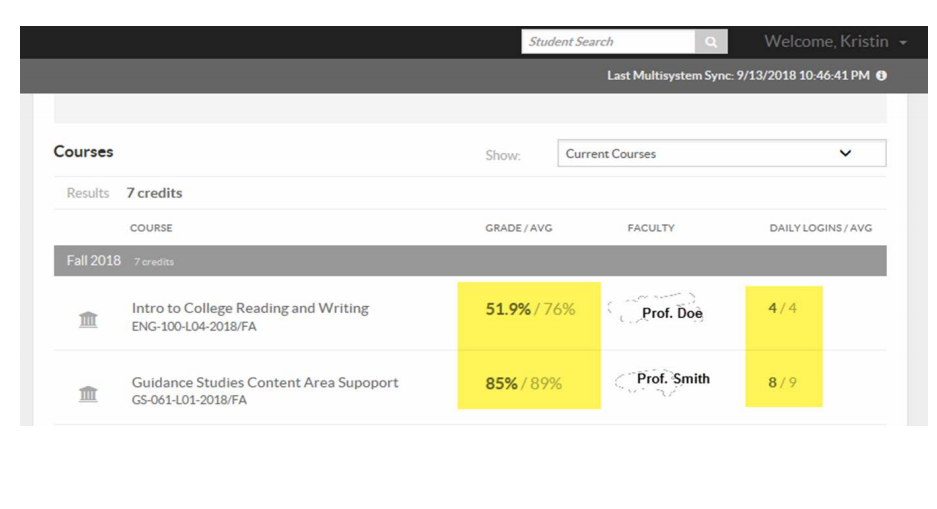
Example view of data analytics of individual student: